

The hardest part about installing network cable is the physical task of pulling the cable through ceilings, walls, and floors. This job is just tricky enough that I recommend that you don’t attempt it yourself except for small offices. For large jobs, hire a professional cable installer. You may even want to hire a professional for small jobs if the ceiling and wall spaces are difficult to access. Here are some general pointers to keep in mind if you decide to install cable yourself:-
Wire cutters: You need big ones for thinnet cable; smaller ones are okay for 10baseT cable. If you’re using yellow cable, you need the Jaws of Life.
A crimp tool: You need the crimp tool to attach the connectors to the cable. Don’t use a cheap $10 crimp tool. A good one will cost $100 and will save you many headaches in the long run. Remember this adage: When you crimp, you mustn’t scrimp.
Wire stripper: You need this only if the crimp tool doesn’t include a wire stripper.
- When running cable, avoid sources of interference, such as fluorescent lights, big motors, X-ray machines, and so on. The most common source of interference for cables that are run behind fake ceiling panels are fluorescent lights; be sure to give light fixtures a wide berth as you run your cable. Three feet should do it.
- The maximum allowable cable length between the hub and the computer is 100 meters (about 328 feet).
- When you run cable above suspended ceiling panels, use cable ties, hooks, or clamps to secure the cable to the actual ceiling or to the metal frame that supports the ceiling tiles. Don’t just lay the cable on top of the tiles.
- When running cables through walls, label each cable at both ends.
Wire cutters: You need big ones for thinnet cable; smaller ones are okay for 10baseT cable. If you’re using yellow cable, you need the Jaws of Life.
A crimp tool: You need the crimp tool to attach the connectors to the cable. Don’t use a cheap $10 crimp tool. A good one will cost $100 and will save you many headaches in the long run. Remember this adage: When you crimp, you mustn’t scrimp.
Wire stripper: You need this only if the crimp tool doesn’t include a wire stripper.
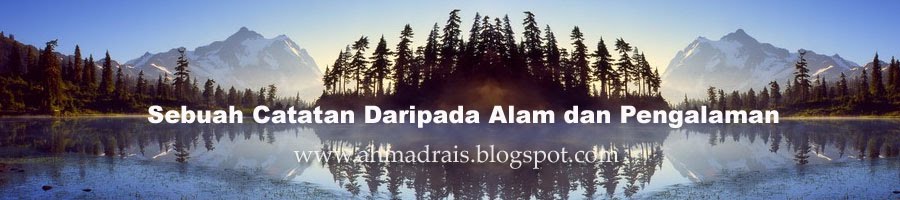
No comments:
Post a Comment