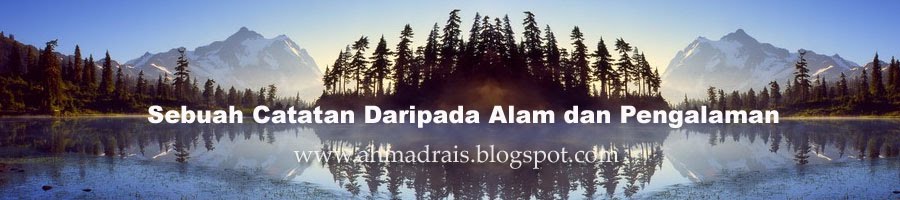Hard disk space and random access memory (RAM) are measured in megabytes and gigabytes. First, you need to understand the basic unit in this numbering scheme—the bit. A bit is the basic unit of information in the binary numbering system, representing either 0 (for off) or 1 (for on). Computers read binary numbers, or strings of 0s and 1s.
Bits are grouped to form larger storage units, the most common of which is a byte. Bytes are made up of 7 and 8 bits, which, collectively, are also known as an octet. The word byte is a contraction of BinarY digiT Eight. The most important thing to remember here is that a byte usually holds one character—such as a number, letter, or symbol.
Bits are grouped to form larger storage units, the most common of which is a byte. Bytes are made up of 7 and 8 bits, which, collectively, are also known as an octet. The word byte is a contraction of BinarY digiT Eight. The most important thing to remember here is that a byte usually holds one character—such as a number, letter, or symbol.
Bytes represent very small amounts of storage, so they are usually grouped in larger quantities. A kilobyte (KB) contains 1,024 bytes. You’ll see your file sizes in the Windows Explorer, for example, listed in kilobytes if the files are small. The prefix kilo indicates 1,000 in the metric system.
A megabyte (MB) contains 1,048,576 bytes. The prefix mega represents 1 million in the metric system and is used for file size, as well as for computer memory and hard disk capacity. A gigabyte (GB) contains 1,073,741,824 bytes. The prefix giga represents 1 billion in the metric system. You generally see gigabytes when talking about hard disk capacity. Large gigabyte hard drives now are the norm; you can purchase 40GB drives with no problem in a computer these days.
A megabyte (MB) contains 1,048,576 bytes. The prefix mega represents 1 million in the metric system and is used for file size, as well as for computer memory and hard disk capacity. A gigabyte (GB) contains 1,073,741,824 bytes. The prefix giga represents 1 billion in the metric system. You generally see gigabytes when talking about hard disk capacity. Large gigabyte hard drives now are the norm; you can purchase 40GB drives with no problem in a computer these days.