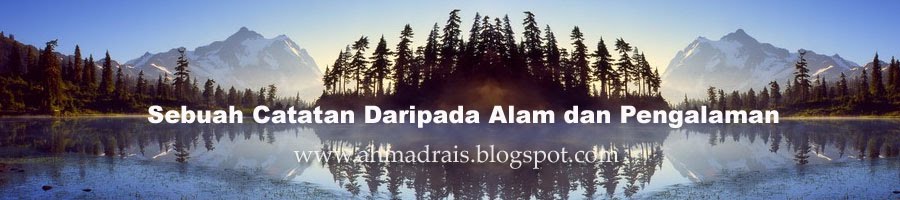The proactive habit can be applied in multiple ways to foster healthcare interoperability.
First, there are multiple applications or healthcare providers that require patient information to be communicated in a specific data format. Each vendor or provider, of course, believes that their format should be the one followed. Consequently, one could be reactive and just wait for the other vendor or provider to change the way they accept or send patient data; however, doing this results in a stalemate. The better approach would be to act in a flexible manner and transform the data in the middle to the different specifications. An added benefit to this approach is the ability to implement a best-of-breed application approach, since the differing data formats can be transformed easily in the middle.
Leveraging Engine TechnologySecond, working with other application vendors or medical device manufacturers can be a restraining experience. Waiting for point-to-point interfaces to be developed, delivered, and tied to their queues can be frustrating. Being proactive can be liberating. By leveraging interface engine technology, independence from various vendors can be gained while delivering healthcare interfaces to your customers in a more timely fashion.
Regional and Community InitiativesThird, there are several regional or community based initiatives which are driving RHIOs or other healthcare interoperability efforts. Similarly, the Federal government has dedicated resources and issued directives around a more integrated healthcare system. Why do anything? Let the agencies and communities drive it. Although that is a possible approach to take, it is clearly a reactive one and may result in more pain later.
Organizations that take the initiative and are proactive in connecting with their departments or referring physician communities are realizing benefits today. From saving dollars with more efficient processes to increasing revenues by offering a better way to interact, the proactive approach can have a positive impact today while also offering a direction for struggling community initiatives.
IT ServiceFinally, another proactive approach to healthcare interfacing is the way IT service levels are delivered. The reactive approach is to claim ignorance, because the monitoring capabilities are not available. The best proactive approach is to be alerted when an interfacing parameter has not met a defined threshold, and you receive a page or email with the change in status. Essentially, with this approach, you are the first to know and the first to respond. By being proactive in healthcare integration, the end result is:
- Adaptability – being flexible to adapt to the various data requirements
- Independence – removing total reliance on others to achieve your objectives
- Satisfaction – delivering responsive customer service
With a proactive mindset and approach, the move from being dependent to being interdependent begins.
Habit 2: Begin with an End in MindWhat is the end game? Is it streamlined patient data flow? Is it robust, connected healthcare workflows? Is it physician outreach, connecting to practices in an electronic manner? Is it just doing it in a simpler, less costly, and easier to manage way?
Envisioning what healthcare interoperability means for your organization is important in developing and implementing the right strategy and healthcare IT tactics. You need a target. Like the old adage says, “If you aim at nothing, you'll hit it every time.” Direct your aim at the end in mind. If just connecting two applications to each other is the end game, then a point-to-point interface may be the best approach.
If monitoring a point-to-point interface while extending the leverage to other applications, then a mixed approach—point-to-point and interface engine—may be the best approach. If implementing a best of breed application strategy while connecting to referring physicians, laboratories, and imaging centers is the end game, then an integration platform may be the best approach.
Deciding what you want to achieve for your hospital, radiology practice, laboratory or clinic is important in deciding what integration approach should be taken. Without visualizing the end game, it usually translates into just muddling through. Muddling through costs more, frustrates more, and results in less. Recently, an executive director at a radiology practice was determining ways to offer better service to their referring physician community. The end game in her mind was delivering better service, and she knew that certain technology investments were necessary to realize that end game plan.
In her words, read the insights about how habits 1 and 2 came into play to move to a more interdependent approach.
“We knew we needed to integrate more technology across our practice. We needed to increase the efficiency of processes associated with billing and diagnostic reporting. In addition, we are receiving an increasing number of requests from referring physicians for HL7 interfaces. We wanted the control to respond quickly to these requests and the flexibility to accommodate all of the different HIS, PMS and EMR systems they might be using.”
With better service as the vision, the elements that needed to be in place in order to make it a reality came into full view.
Habit 3: Put First Things FirstThe patient is first. Delivering high quality patient care in a timely and accurate manner is fundamental. What helps facilitate putting patients first? There are many answers to this question. Having the right physicians, nurses, and other personnel is an essential part of the formula. Having the right facilities and equipment is a vital part of the formula. Having the right systems, applications, and ways to connect them is an integral part of the formula.
While the quality of care is largely determined by human hands, an expert mind and caring spirit, the delivery of the care is equally important. Healthcare IT plays a critical role by managing the systems and integrating the data flow. With IT support, the patient care experience becomes seamless through the various workflows.
In healthcare interoperability initiatives, key IT decisions need to be made in order to determine what needs to be put first. Decisions include:
Defining the integration benchmarks and desired results- Development cycle time
- Deployment cycle time
- Resource requirements
- Manageability
Defining the desired turn around times- Delivering patient reports to referring physicians
- Response time to correct a connection issue
- Re-sending an HL7 message from log files
Defining the operational cost structure to the integration platform environment- Resource type required (e.g., Java engineer, IT analyst, etc.)
- Cycle time requirements
- Manageability requirements
These decisions along with others will drive your healthcare integration approach and aid in identifying which principles should come first.
For example, a large hospital used older technology to facilitate their integration efforts. The platform worked, but several issues arose. First, the existing integration platform required skilled Java developers, and these resources can be expensive. Second, the development and deployment cycle times for new interfaces were long and costly. Third, insight into how the interfaces were performing was challenging. On the surface, everything was working fine. Underneath the surface, challenges and issues were brewing, threatening to undermine the vision of delivering first-class patient experience.
Instead of waiting, the IT department took the initiative, explored new integration platforms, and initiated a migration. The result was better manageability of the integration environment and an exponential improvement in cycle times. In fact, over 30 interfaces were developed and deployed within the first six months after one training class.
Although the change was in the IT infrastructure, patient care was positively impacted. Key comments from the IT department included: “…our patients do not experience delays in the services they receive…” “We are able to deliver high quality patient care… orchestrating the clinical data flow between our healthcare applications.” With patient care coming first, the IT organization aligned itself to deliver.
Getting stuck in the IT issues (e.g., old technology platforms, “we’ve always done it this way,” etc.) keeps organizations in a dependent model. Moving beyond the typical IT issues and focusing on the important mission moves the overall organization beyond dependency.
Habit 4: Think Win/WinWith the first three habits firmly in place, independence is gained, and the transition from dependency to interdependency can begin. What does interdependency mean in healthcare? It means working with external healthcare providers in a seamless, integrated way. It also means facilitating data flow efficiently between different internal applications.
The seamless, productive interaction with external providers in tandem with high quality, effective data flow between internal applications is an interdependent healthcare environment. The end result of an interdependent healthcare community is enhanced patient care, including less frustration because the care experience is connected.
To gain these attributes of an interdependent healthcare environment, the first step is the win/win habit. How can healthcare IT organizations create win/win mindsets with others? Defining mutually beneficial terms is a start, and it needs to happen at three levels – with departments, external providers, and vendors. Often times, the IT mindset is:
- Departments – “I’ll deal with it later.”
- External providers – “How are we going to handle all these additional connection points?”
- Vendors – “They want how much for one interface? What do you mean it will be six months to get that interface?”
All of these may be valid points, but coming in with that thought process will only push the vision back to one of dependency, not move it forward. The right mindset will help to structure the right approach to continue to move the healthcare interoperability initiatives in the right direction.
For example, a laboratory was doing business as usual. Getting interfaces from their LIS vendor was a long and costly process. At the same time, the CIO saw that many of their referring clinics were beginning to install EMR applications. With a win/win mindset, the CIO determined what their referring clinics required, and they explored new technologies to gain independence from their LIS vendor. By deploying an interface engine approach, healthcare interoperability happened to over 200 different physician offices. Without the mindset to determine a better approach, this would have been a story of lost business and lost opportunity. Instead, it is one of making a difference in their network of care.
Habit 5: Seek First to Understand, Then to Be UnderstoodMany times, we jump to what we need, rather than listening to what our partners are requesting. A simple question to ask to gain greater understanding should be “What are you going to do with the information that I give you?” By asking this question, it provides greater insight to how what you will deliver will be used. Many times, this will highlight additional information that will be required to deliver either to or above expectations.
Having a conversation without first understanding the other organization’s objectives, drivers, or concerns will be hollow. From one viewpoint, it will seem like one organization is dictating to the other. From another vantage point, it will be one of “they just don’t get it.” It is much easier to be understood when you first understand the other person or organization’s perspective.
As outlined above, there are three primary players in the healthcare interoperability picture, and each have a differing set of requirements. Understanding each, rather than assuming, is imperative.
Departments. In hospitals, there are many different ancillary applications that support critical functions for different departments. For example, the emergency room department has unique characteristics that require unique applications to support their activities. This extends to other departments from radiology to laboratory to dietary.
The departments are working diligently to perform their responsibilities in the most cost-effective, efficient manner possible. Interoperability is essential for departments in order to gain access to patient information quickly.
What are the key drivers for each department? Understanding the answer to this question will lead to a better understanding. Two key areas to explore include:
- Integration points – What patient information is required? Are all the points of integration internal or are there external points as well?
- Manageability – What level of involvement does the department want in terms of integration? Do they want the flexibility to build their own interfaces? Do they want the insight to know the status of the interface points? Do they want to troubleshoot or resend patient messages if problems occur?
Listening and understanding to what is needed will help craft the right approach.
External providers. External providers depend on your perspective. In many cases, it is the physicians who refer patients; the laboratories who conduct the standard or special tests; or the imaging centers who take, read, and analyze detailed images. The key areas to explore include:
Capabilities – What level of capability do the external providers have to electronically send or receive patient information? What time schedule are they on to be electronically connected with selected hospitals?
Systems – What systems will accept the information (e.g., EMR, RIS, HIS, LIS, etc.), and what data format is acceptable (e.g., HL7, CCR, etc.)?
Vendors. With vendors, the conversations can sometimes be demanding. Granted, vendors create some of the problems in enabling a cost-effective approach to integrating various applications together. It is like a struggle between countries. Each country has their own interests and wants to protect their boundaries and their sovereignty.
Understanding the perspective of the vendor may be critical to determining the best approach. This will be the toughest challenge for many providers to do, but a vital one. By understanding the vendor’s approach to integration or interfacing, you will be able to better define your organization’s healthcare interoperability approach.
Habit 6: SynergizeAlthough the word “synergize” is an overused term in the business world, it is critical to work with people from other departments or organizations with which you are trying to connect. If interdependence is to be achieved, then the sum of all the parts needs to work consistently and effectively with the whole.
What does synergize actually mean? Another term for synergy is alliance. In the healthcare environment, instead of treating each party as a department or vendor, it may be better to treat them as alliances. For alliances to work, everyone involved needs to work together. That is the point of synergy, and it is necessary to make connected healthcare initiatives work.
A few quick points:
- Do you involve other departments in the process of determining the best way to improve the flow of patient data?
- Do you work with your vendors to solve problems?
- Do you work with your referring physician community or reference laboratories or imaging centers to understand their requirements or to solve interoperability issues?
- Are you viewed as an alliance partner in your connected healthcare community or as an individual part?
- How much can your organization take on? Is there another approach to gain leverage?
The key point – recognize the individual difference but work to build an alliance with all the individual organizations involved. It is not an easy task, but each of the habits provide for a direction to realize this important point.
Examples of building synergy occur within provider organizations as well as vendor organizations. One example of building synergy is offered from a vendor perspective. Many development organizations try to do it all – build the best features for their application, build the best infrastructure platform in which their application is based, build the best way to capture customer requests into new releases, etc. In reality, doing it all internally can stretch resources and can become uneconomical.
One such vendor was in that situation. It was trying to release new features while also attempting to offer a robust integration platform to meet every customer requirement and incorporate every new healthcare standard that came along. Fractures soon began to emerge as the weight of their “do-it-all” approach bore down on the development staff. Consequently, the R&D director began to open up the approach and look at alternatives.
One alternative was to create an alliance with another company that could offer the integration platform to meet any client requirement and any healthcare standard. Through a collaborative partnership, focus returned to offering new features to meet growing customer requirements while offering robust integration through a seamless partnership. Growth in features, growth in revenue, and growth in customer satisfaction were happening in tandem. Although different habits were utilized to get to this point, this story illustrates synergy at its best.
Habit 7: Sharpen the SawIf there is only one thing that we can do in our life or in our organizations, it should be to look continuously for ways to improve. Whether it is in our client relationships, the way we solve our problems, or the way that we approach solutions, keeping our eyes open to new ways to do things is a must. This process of renewal will keep progress moving forward.
To achieve healthcare interoperability in our communities, continuous improvement is a must, because – if for no other reason – there are so many changes to which we need to adapt. There is a simple choice – adapt and improve or maintain the status quo and keep the paper flowing.
Improvements can be realized in many different areas including:
- Resources required to build, test, and implement a connected community
- Mindset in working with various constituencies – departments, providers, and vendors, etc.
- Processes or workflows – understanding the desired flow and mapping the right technology to support the vision
- Technology platforms to support healthcare interoperability
The improvements can be realized through many different resources. From workshops and trade shows to case studies, white papers, and blogs, there are many different avenues to continue to grow and adapt. There also is simple interaction. Talking with people from similar or different organizations to gain their perspectives can open the thought process. Setting aside the time to learn and improve is the first step.
Summary
The demands for healthcare interoperability are clearly increasing. How the demands are met will determine the success rate. Stephen Covey provided a great framework to work through most issues and realize most visions. Although it is a practical approach, it is challenging to adopt the habits and make the changes necessary to stop the inherent dependencies and move to a more interdependent environment.
Organizations are achieving varying degrees of success in pursuing an integrated healthcare community. It may be through brute force, new ways, or just luck. Leveraging and using the 7 Habits is one way to make a longer-term impact on the goals and will make the process of getting there more rewarding.
Healthcare interoperability and the 7 Habits seem like a match made for success.