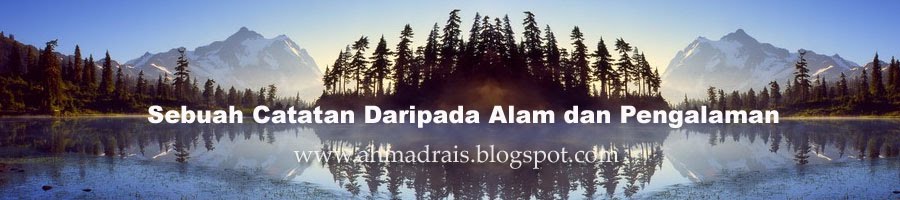What makes an application portable? These apps can run from any portable device (a thumb drive, CD, DVD, portable hard drive or other device) without needing to be installed directly on the hard drive of the system you're using. They also don't leave behind any files on the host system, and they don't interfere with other software installed on that system.
For this list, we've compiled some of the best portable open source applications available. Some of these were originally designed by the project owner to be portable. Others are open source applications that have been re-packaged for portability by a third partySeveral groups, notably PortableApps.com and winPenPack, have created suites of portable open source applications. Others offer directories with many individual portable apps. Because these collections and directories are so helpful, we put them at the top of our list. Other individual portable applications come next, organized by category.
As always, feel free to mention other portable open source applications in the Comments section below.
Collections/Suites
1) PortableApps.com PortableApps.com is probably the best known suite of open-source apps that you can download and run from a USB drive. The basic suite consists of twelve apps, including portable versions of Firefox, Thunderbird, ClamWin, KeePass, PNotes and others. In addition, the site includes a huge directory of portable versions of other software that integrates with the platform. Operating System: Windows.2) winPenPack While its not as well-known as PortableApps.com, winPenPack also offers dozens of open source apps in portable versions. You can download the apps individually or you can get the Full or the Essential suite. Operating System: Windows.
3) Democrakey If you're worried (or paranoid) about privacy and censorship, Democrakey bundles together open source applications for secure Web browsing, secure e-mail, secure chat, encryption, file shredding and anti-virus. You can download it to your own USB drive from the link above or purchase a USB drive with Democrakey installed from Democrakey.com. Operating System: Windows.
4) Tor Browser Bundle Like Democrakey, the Tor Browser Bundle packages together several apps that you can use from a thumb drive to protect your privacy while surfing. It includes Tor, Vidalia, Polipo, Firefox, and Torbutton. Operating System: Windows.
Directories
5) Portable Apps Directory In addition to the collection of software included in the standard PortableApps.com suite, the site also lists more than one hundred other apps that have been packaged to work from a thumb drive. Choose from accessibility tools, development tools, games, educational apps, multimedia software, Internet software, office productivity tools, security apps and utilities. Note that while all of the apps on this list are free, not all are open source. Operating System: Windows. 6) OS X Portable Applications This site includes twenty-two free portable applications, many of which are open-source, that can be used on any Mac. The list includes Adium, Audacity, Gimp and more. Operating System: OS X.
7) Pendriveapps.com Pendriveapps.com has an exceptionally large library of portable applications, many of which are open source. It provides reviews and downloads for software in dozens of different categories. Operating System: Various.
8) PortableLinuxApps.org This site offers more than 150 apps that can be downloaded to a USB drive and used from any Linux system running Ubuntu 10.04 (Lucid Lynx) 32-bit, OpenSUSE 11.3 (GNOME) 32-bit , or Fedora 12 (GNOME) 32-bit. Well-known titles on the site include the VLC media player, TrueCrypt encryption software, Pidgin instant messaging, LibreOffice and many others. Operating System: Linux.
Audio Player
9) Songbird Similar to iTunes, Songbird helps you organize your music collection, and it plays your audio files. It's also available in a mobile version for Android. Operating System: Windows.Backup
10) Create Synchronicity When zipped, this extremely lightweight backup utility occupies just 180KB. It offers a simple, very intuitive interface and fast performance. Operating System: Windows, Linux.
Browsers
11)Firefox Portable Any PC you use will likely have a browser installed, but if you bring your own browser with you, you can also get access to your bookmarks, passwords and customization settings. Firefox portable is included in the PortableApps.com Suite or you can download it separately from the link above. Operating System: Windows.12) X-Chromium If you prefer Google's browser, this app is based on the same open source project that is the basis for Chrome. It also allows you to carry your bookmarks and personalization preferences with you. Operating System: Windows.
13) Qt Web Browser Based on Nokia's Qt framework and Apple's WebKit rendering engine, this browser was designed to be lightweight, secure and portable. It's just 6MB, and it offers a highly customizable interface and a long list of privacy-protection features. Operating System: Linux, OS X.
Compresson Tools
14) PeaZip This helpful archiving tool can create 7 different file types and extracts 129 different file types. It offers encryption and the ability to create self-extracting files, and it comes in a portable version. Operating System: Windows, Linux.15) Unrar Extract and Recover If you need to extract a lot of RAR archive files and you're not exactly sure what all the passwords are, this tool can help. It "handles password-protected, multi-part and encrypted archives with ease," and it requires no installation. Operating System: Windows, Linux.
Developer Tools
16) GVim Portable This project packages the vim text editor so that you can use it from a thumb drive on any Windows system. Vim is an updated version of the vi text editor for Unix. Operating System: Windows.17) ATPad This Notepad replacement includes a number of features for developers, like a tabbed interface, line numbering, word wrapping, text coloring and more. It's won a number of awards. Operating System: Windows.
18) Notepad++ Like the regular version of Notepad++, this portable version features a tabbed interface, syntax highlighting, auto-completion, macros, and more. Supported programming languages include C, C++, HTML, ASP, Java, Pascal and CSS. Operating System: Windows.
File Manager
19) TuxCommander This Linux-only file manager requires no installation, so it's completely portable. It offers a tabbed, two-panel graphic interface and support for files larger than 4GB. Operating System: Linux.
Games
20) Big Solitaires 3D Portable This collection includes 40 different popular solitaire card games, including Forty Thieves, FreeCell, Golf, Klondike, Russian, Scarab, Spider, Yukon and others. Choose one of the built-in deck images or load one of your own. Operating System: Windows.21) PokerTH Portable This classic Texas Hold 'Em style poker game lets you play against up to ten networked or computer-generated players. It offers an attractive and highly customizable interface. Operating System: Windows.
22) Battle for Wesnoth Portable This popular open source turn-based fantasy strategy game offers a range of different sagas to play or you can create one of your own. Both single- and multiple-player options are available. Operating System: Windows.
23) T^3 Portable Play Tetris in 3D! It's simple, familiar and fun. Operating System: Windows.
24) WinBoard Portable Play the standard chess game you know or one of the variants like xiangqi (Chinese chess), shogi (Japanese chess), Makruk, Losers Chess, Crazyhouse, Chess960 and Capabanca Chess. You can play on your own or connect to other players on the Internet. Operating System: Windows.
25) Get Sudoku Portable Stumped by a Sudoku puzzle? Enter the values you know into this app and it will help you keep track of the possible answers for all of the other boxes. Operating System: Windows.
Graphics
26) Gimp Portable Similar to Photoshop, Gimp offers professional-quality photo editing tools. You can use it as a painting program, to re-touch photos and more. Operating System: Windows.27) Inkscape Portable Inkscape offers professional-quality vector graphics editing, similar to CorelDraw or Illustrator. The features are advanced, but the interface is still relatively easy to use. Operating System: Windows.
Instant Messaging
28) Miranda This lightweight IM client fits easily on a USB drive (or even on an old-school floppy disk). It supports AIM, Facebook, Gadu-Gadu, IAX, ICQ, IRC, Jabber, MSN, Yahoo, and other networks. Operating System : Windows.vNote Taking
29) The Guide This tool lets you organize your notes in a hierarchical, tree-based format. It's similar to a mind mapper, but not as complex. Operating System: Windows.Office Productivity
30) LibreOffice Portable This fork of the OpenOffice.org suite allows you to create documents, spreadsheets, presentations, databases, drawings and more that are compatible with Microsoft Word and other office productivity software. Note that this is a larger portable application – 382-582MB. Operating System: Windows.31) AbiWord Portable If you only need a word processor, AbiWord gives you a more lightweight alternative to a full office productivity suite. It's just 15 MB installed, and it supports Word, WordPerfect and OpenOffice.org file formats. Operating System: Windows.
32) X-OOo4Kids OpenOffice.org for Kids offers a simplified version of OpenOffice.org designed to be used by those aged 7-12. The advantage of this version, even if you're not a kid, is that it loads and runs very quickly and requires very little space on your portable drive. Operating System: Windows.
Operating System
33) Damn Small Linux Just 50MB, Damn Small Linux (DSL) was designed to boot from a USB drive or a business card CD. It's based in part on Debian code and includes applications like Firefox, XMMS, Ted, XPDF and a surprising number of others. Operating System: Linux.
PDF Reader
34) Sumatra PDF This lightweight PDF reader requires just one file, so it's easy to run from a USB drive. It's very fast, thanks in part to a minimalist design with only the most necessary features. Operating System: Windows.
Personal Finance Manager
35) YAPBAM Short for "Yet Another Bank Account Manager," YAPBAM is a simple financial management program that can run from a USB drive. Key features include import and export capabilities, budgeting, alerts and more. Operating System: Windows, Linux, OS X.
Screenwriting
36) Portable Celtx Celtx makes it easier to format text so that it meets the standards for screenwriting submissions. This version runs from thumb drives and other portable devices. Operating System: Windows.
Security
37) TrueCrypt Downloaded more than 14 million times, TrueCrypt can protect your entire hard drive or thumb drive. Check the documentation area of the website for information on how to use portable mode. Operating System: Windows.38) Portable PGP This Java-based encryption tool lets you encrypt, decrypt, sign and verify text and files. It's easy to use and very lightweight. Operating System: Windows, Linux.
39) Portable KeePass KeePass stores all of your passwords in an encrypted database so that you only have to remember one master password. The portable version lets you take your passwords with you wherever you go. Operating System: Windows, Linux, OS X.
40) ClamWin Portable Take your anti-virus protection with you, with ClamWin Portable. Note that this app doesn't provide real-time scanning or a scheduled system scan capability – you'll need to select files to be scanned manually. Operating System: Windows.
Server Software
41) EasyPHP If you're a PHP developer, you can use EasyPHP to set up a WAMP (Windows, Apache, MySQL and PHP) server on a thumb drive. It also includes de-bugging and development tools like PhpMyAdmin and Xdebug. Operating System: Windows.42) Z-WAMP Another option for creating a portable WAMP stack, Z-WAMP aims to be lightweight and easy to install. Additional applications included in the package include Adminer, MongoDB Admin, MemCached, SQLite, eAccelerator, and Alternative PHP Cache (APC). Operating System: Windows.
Sticky Notes
43) PNotes Bring your virtual sticky notes with you with PNotes. This app requires no installation and includes features like spoken notes, scheduling, password protection and encryption. Operating System: Windows.
Time Tracking
44) Rachota Just 609 KB, this portable time tracking app offers an intuitive interface and plenty of reporting features. It's Java-based, so it will work on just about any system. Operating System: OS Independent.
To Do List
45) Task Coach This portable scheduling tool gives you the ability to break large tasks into smaller sub-tasks and mark them off when completed. It's also compatible with Outlook and Thunderbird—allowing you to drag and drop tasks from one app to the other. Operating System: Windows, Linux, OS X.
Utilities
46) BleachBit Portable Take this app with you to protect your privacy when using someone else's PC. It cleans up your cache, temporary files, cookies and Internet history, and it includes a shredder to eliminate all traces of erased files. Operating System: Windows.47) Portable Keyboard Layout If you learned a different keyboard layout or want to try an alternative to the QWERTY keyboard to prevent carpal tunnel and repetitive motion injury, this app is for you. Just plug it into your system and it will transform your keyboard into the one you've set up on your thumb drive. Operating System: Windows.
48) Folder Menu This handy tool makes it easier to jump to your favorite files and folders. It works with Windows Explorer, open/save dialog boxes, or the command prompt. Operating System: Windows.
49) Appetizer Appetizer is a dock-style application launcher for Windows (2000, XP or Vista). It supports the PortableApps.com file format, so it will automatically detect any other portable apps you have on your thumb drive and include them on the dock. Operating System: Windows.
Vulnerability Assessment
50) BackTrack Linux The "most widely adopted penetration testing framework in existence," BackTrack includes a complete Linux distribution with an up-to-date set of tools for penetration testing. Easy instructions for downloading it to a USB drive are included on the site. Operating System: Linux.(Reference : http://itmanagement.earthweb.com)