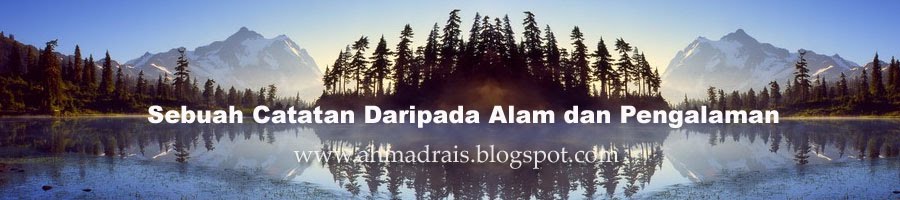
"....semua makhluk ciptaan Tuhan samada manusia,binatang,tumbuhan, alam semulajadi dan sebagainya,saling perlu memerlukan,saling bantu-membantu kerana mereka berkait,terikat antara satu sama lain dalam satu kitaran yang berhubungan. Justeru, jangan diputuskan ikatan itu, kelak, seluruh kitaran akan musnah..." Ahmad Rais Johari
Tuesday, January 4, 2022
How To Install Damask - Auxiliary Software
1. Auxiliary software
1.1 compiler
sudo apt-get install gfortran g++ gcc default-jre cmake -y1.2 HDF5
./configure --prefix=/usr/local/hdf5
make -j4
make check
make install -j4
sudo h5cc -o h5_extend h5_extend.c
sudo apt install hdf5-helpers
sudo apt-get install libhdf5-serial-dev
1.3Python and corresponding modules
sudo apt install python3
sudo apt install python3-pip
sudo pip3 install numpy vtk scipy h5py -i https://pypi.tuna.tsinghua.edu.cn/simple
*[use tsinghua source]*
sudo pip3 install numpy vtk scipy h5py -i https://pypi.doubanio.com/simple
*[use douban source]
checks whether the required Python modules are installed and working./DAMASK_prerequisites.sh
1.4 paraview install
sudo apt install paraview -y
How do I enable the source code repositories?
You can enable source code repositories by uncommenting (removing #'s) deb-src repositories from /etc/apt/sources.list.
sed -i '/deb-src/s/^# //' /etc/apt/sources.list && apt update
If you want to disable source code repositories, you can comment it back
sed -i '/deb-src/s/^/# /' /etc/apt/sources.list && apt updateTo install the latest general purpose GPU (GPGPU) software packages on Ubuntu 20.04 (focal)
https://dgpu-docs.intel.com/installation-guides/ubuntu/ubuntu-focal.html